How to enroll in electronic statements on Mobile
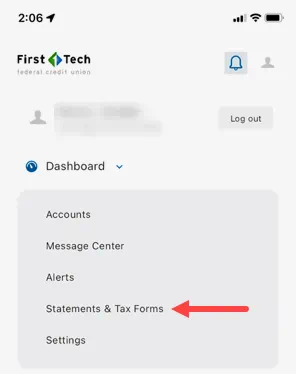
Step 1
Log in to the First Tech App and click on the More tab in the bottom right. Next, click the Dashboard dropdown and click on the Statements & Tax Forms button.
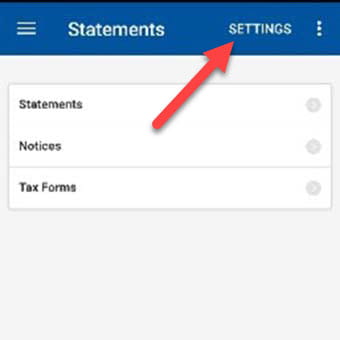
Step 2
Tap on Settings in the upper right-hand corner.
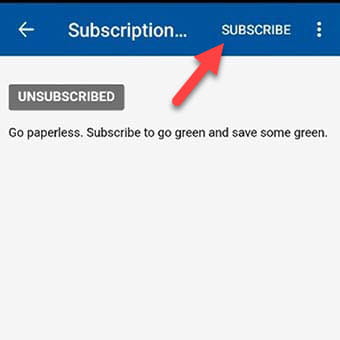
Step 3
Then tap on SUBSCRIBE in the upper right-hand corner.
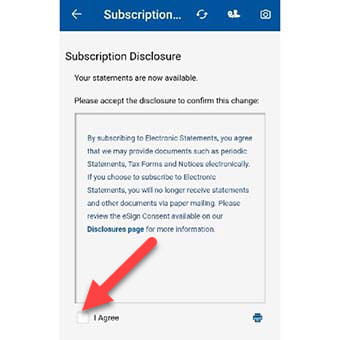
Step 4
Accept the disclosure by tapping on the check box next to I Agree then tapping Subscribe.