No—Zelle® does not issue 1099-K forms.
Unlike other payment platforms such as PayPal or Venmo, Zelle® is not classified as a Third-Party Settlement Organization (TPSO) and does not hold or settle funds. Because of this, the IRS does not require Zelle® to report transactions or send 1099-K forms—even if you receive more than $600.
Important Reminder:
Even though Zelle® doesn’t send tax forms, you are still responsible for reporting any taxable income you receive through the platform. This includes payments for goods, services, freelance work, or business transactions.
Tip:
Personal payments—like gifts, reimbursements, or shared expenses—are generally not taxable. If you’re unsure, consult a tax professional to clarify your reporting obligations.
Helpful Resources


 Fast
Fast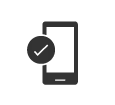 Easy
Easy
