How to view tax forms electronically on desktop
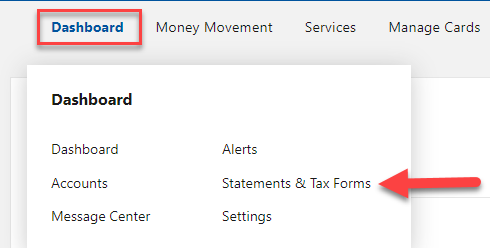
Step 1
After logging in to digital banking, hover over the Dashboard tab in the top left of the page and click on Statements & Tax Forms in the drop-down window.
- Important Note: Only the primary account owner for applicable account(s) can view tax forms online.
- If you are not currently signed up for electronic statements and would like instructions on how to sign up, please see additional information here.
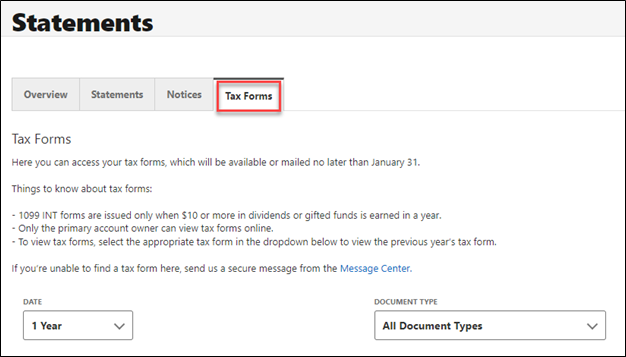
Step 2
Click on the Tax Form tab to access tax forms from the last calendar year. To access forms from previous years, click on the Date drop-down.