How to transfer money between your accounts
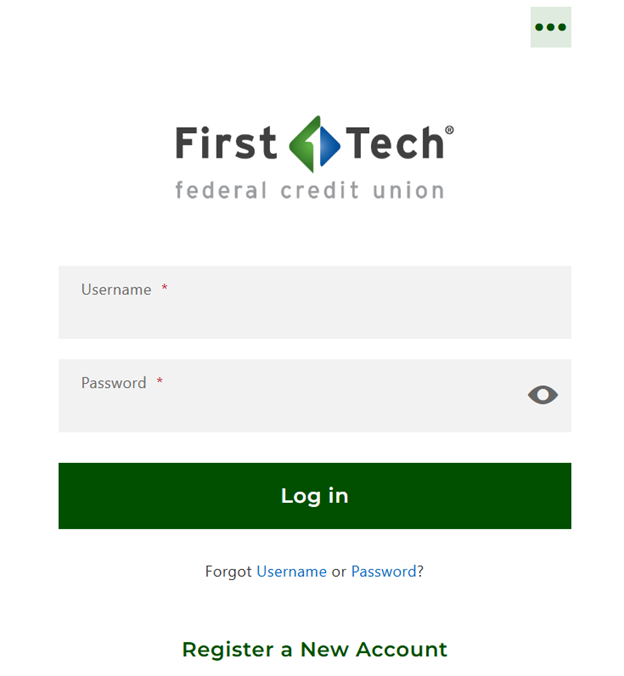
Step 1
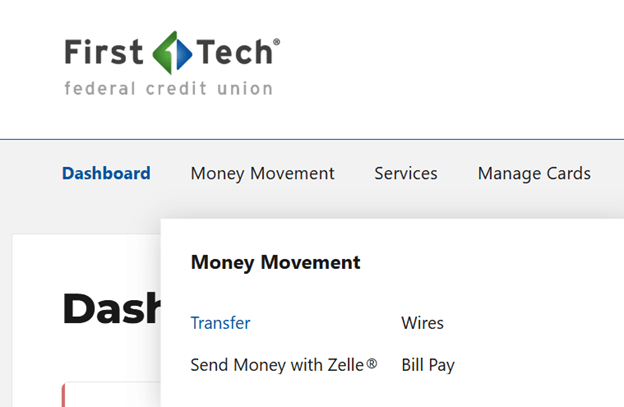
Step 2
On the menu bar below the First Tech logo, go to 'Money Movement' and click 'Transfer' in the menu that appears below.
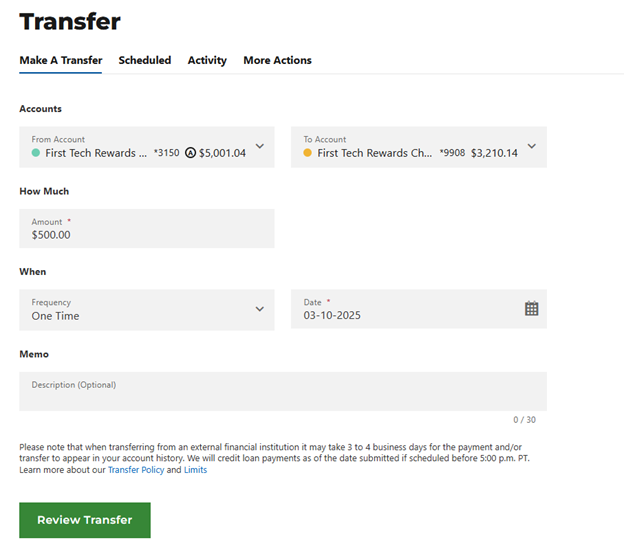
Step 3
Fill in the transfer form. Here you can select which account to make the payment from, the amount of the payment, the frequency, and the date the payment is sent.
Click on “Review Transfer” once completed.
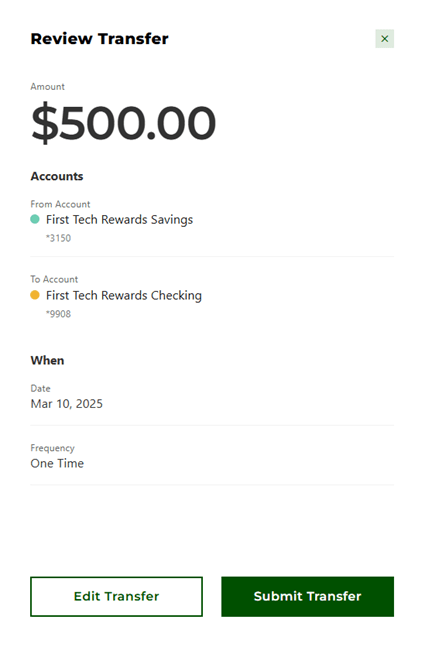
Step 4
Review your transfer and click “Submit Transfer”.
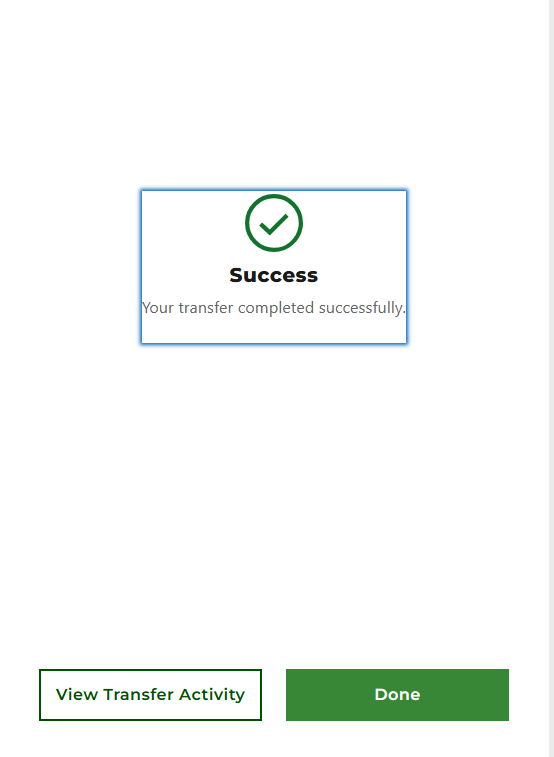
Step 5
You will see the “Success” screen. Select “Done” to leave the page.