First Tech Federal Credit Union has implemented a secure messaging system that allows its members to send confidential information in a safe manner.
If this is your first time using the secure messaging system, please check your email associated with your online banking account at First Tech for a message containing your username and password from postmaster@firsttechfed.com. A second message will be the secure message notification and will come from the email address of the First Tech employee or service that sent it.
If you have previously created an account but forgot your password, reset your password by clicking the Forgot your Password link on the login screen. Take note of your temporary login information and reference the second email to continue forward.
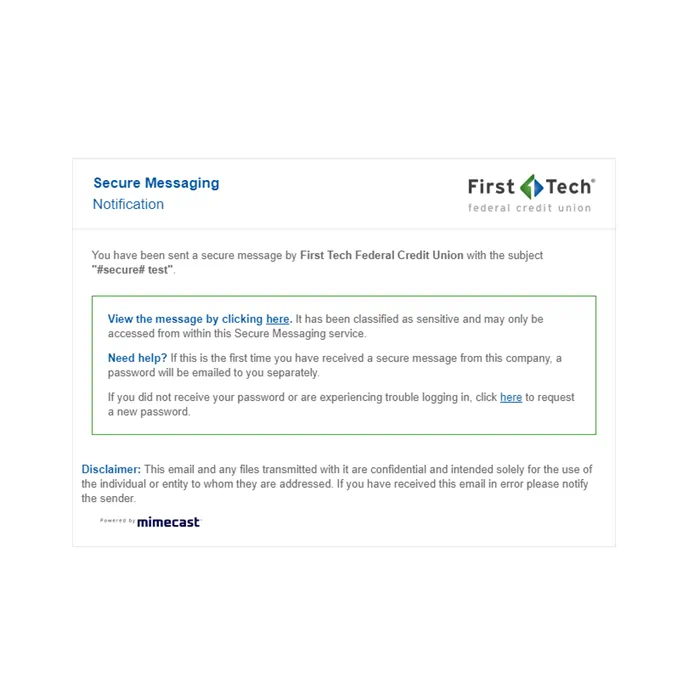
Step 1
Check your email associated with your Secure Messaging Center account for an email with the subject line, "Secure Messaging: Notification."
Click on the "here" link.
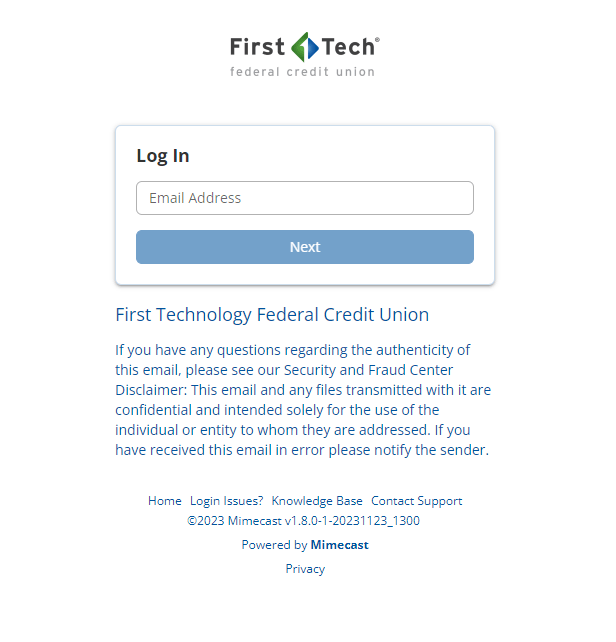
Step 2
Enter your email address associated with your Secure Messaging Center account and click Next.
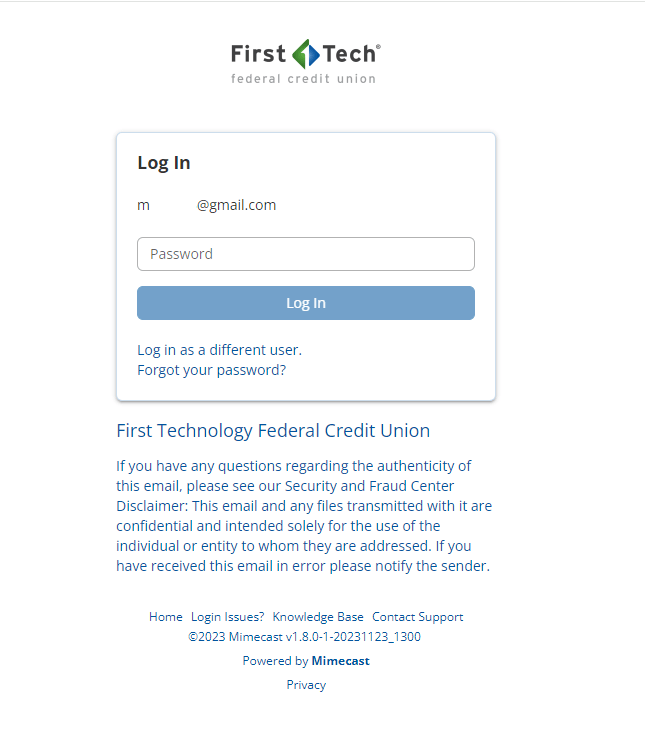
Step 3
Enter the password associated with your Secure Messaging Center account and click Log In.
Step 4
Once you have logged in, you will be taken to the secure message in your inbox. You’ll want to ensure you use the “Reply” button within the secure messaging system to securely communicate back to First Tech.